GitHub for Developers
In this hands-on course, developers will work with a GitHub Expert to gain a solid understanding of Git, how to apply GitHub Flow in their existing projects, and how to handle common situations that occur when working in Distributed Version Control Systems. Most importantly, you’ll learn how to collaborate more effectively to write quality code.
What Are You Looking For?
Team Learning
Our learning experts provide private training for teams. Start a conversation about your training needs by calling us at 929.777.8102 or filling out our team training form below.
Individual Learning
Join one of our upcoming public learning sessions. We offer both virtual sessions and in-person training at our industry-leading software conferences.
What You'll Learn
✔ Apply the GitHub Flow
✔ Collaborate effectively
✔ Maximize Git and GitHub
✔ Troubleshoot common issues
Why Coveros?
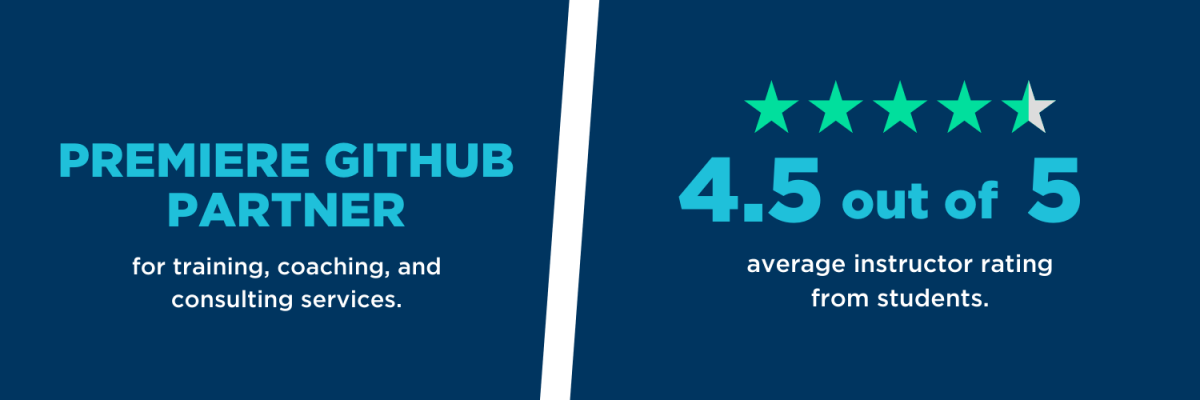
Who Should Attend?
- Software developers
- Quality assurance and testers
- Security experts
- Project managers
- Roles who work with documentation
Prerequisites
Learners for this training will need to complete the following checklist prior to class: Getting Ready for Class
Project 3
Understanding workflows
Protected branches
Git bisect
Helpful Git commands
Atomic commits
Reverting commits
Viewing local changes
Tags and releases
Project 4
Creating local repositories
Fixing commits
Git reset
Cherry picking
Git reflog
Merge strategies
Git rebase
Git squash
Creating local repositories
Fixing commits
Git reset
Cherry picking
Git reflog
Merge strategies
Git rebase
Git squash
Class Daily Schedule
Training Course Fee Includes
- Easy course access: Attend training right from your computer and easily connect your audio via computer or phone. Easy and quick access fits todayís working style and eliminates expensive travel and long days in the classroom.
- Live, expert instruction: Instructors are sought-after practitioners, highly-experienced in the industry who deliver a professional learning experience in real-time.
- Valuable course materials: Courses cover the same professional content as our classroom training, and students have direct access to valuable materials.
- Rich virtual learning environment: A variety of tools are built in to the learning platform to engage learners through dynamic delivery and to facilitate a multi-directional flow of information.
- Hands-on exercises: An essential component to any learning experience is applying what you have learned. Using the latest technology, your instructor can provide hands-on exercises, group activities, and breakout sessions.
- Real-time communication: Communicate real-time directly with the instructor. Ask questions, provide comments, and participate in the class discussions.
- Peer interaction: Networking with peers has always been a valuable part of any classroom training. Live Virtual training gives you the opportunity to interact with and learn from the other attendees during breakout sessions, course lecture, and Q&A.
- Small class size: Live Virtual courses are limited in small class size to ensure an opportunity for personal interaction.

