GitHub Actions allow you to automate your workflows. Learn to leverage GitHub Actions in your own projects across a multitude of use cases; CI, CD, administrative tasks, project management, and more. You’ll experience a mix of presentations, demos, hands-on labs, plus ample time to engage in Q&A with a GitHub Actions expert. After this training, you and your teams will be able to automate their own workflows as well as understand the key concepts such as the workflow syntax, secrets management, runners, how to build custom actions, and best practices.
What Are You Looking For?
Team Learning
Our learning experts provide private training for teams. Start a conversation about your training needs by calling us at 929.777.8102 or filling out our team training form below.
Individual Learning
Join one of our upcoming public learning sessions. We offer both virtual sessions and in-person training at our industry-leading software conferences.
What You'll Learn
✔ Understand the basic components and vocabulary of GitHub Actions.
✔ Understand the YAML syntax (scalar types, quotes, literal blocks, maps, and sequences).
✔ Identify the recommended options and configurations to reach your desired outcomes.
✔ Understand the workflow syntax and how to write workflows using intelligence.
✔ Understand events that can trigger workflows.
✔ Learn the context and expression syntax as well as workflow commands.
✔ Understand the different hosting options for runners.
✔ Use secrets and environments for staged deployments.
✔ Workflow templates and reusable workflows.
After this engagement, you’re team will be able to:
Reduce time spent on manual tasks.
Reduce time spent between idea and production.
Limit context switching between different tools.
Improve the developer experience.
Why Coveros?
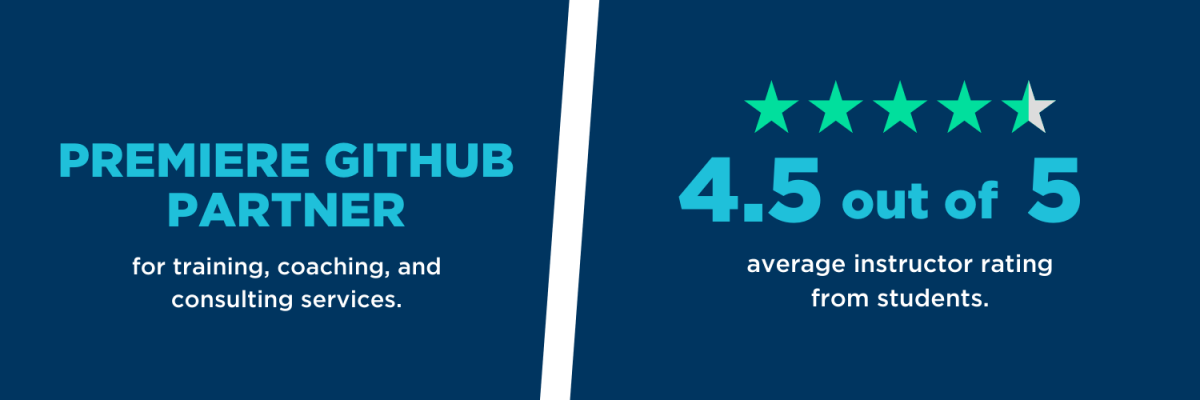
- Software Developers
- Team Leads
- DevOps Teams
- Engineering Managers
- A user account on GitHub.com.
- Basic understanding of DevOps practices and processes (specifically Continuous Integration and Continuous Delivery/Deployment).
- Basic knowledge about Git and the GitHub platform.




